Why FedEx tracking needs different API details?
Written on by Shipi.
fedextrackingintegrationIt is not possible to select both Ship, Rate & Other APIs and Track API for a FedEx project. Therefore, an additional configuration for the Track API should be set up separately. FedEx tracking requires separate API details to ensure security, optimize service-specific functionality, and maintain compliance with data regulations.
- How to Get FedEx Tracking API Details
- Visit the FedEx API homepage at https://developer.fedex.com/api/en-us/home.html
- Sign up for an account if you don't have one, or log in with your credentials if you do
- Step-by-Step Guide:
- Sign up or Log in
- Create a New Project: Once logged in, navigate to the "Develop & Test" section and create a new project.
- Select Tracking API: Since you cannot select Ship, Rate & Other APIs and Track API in the same project, create a separate configuration specifically for the Tracking API.
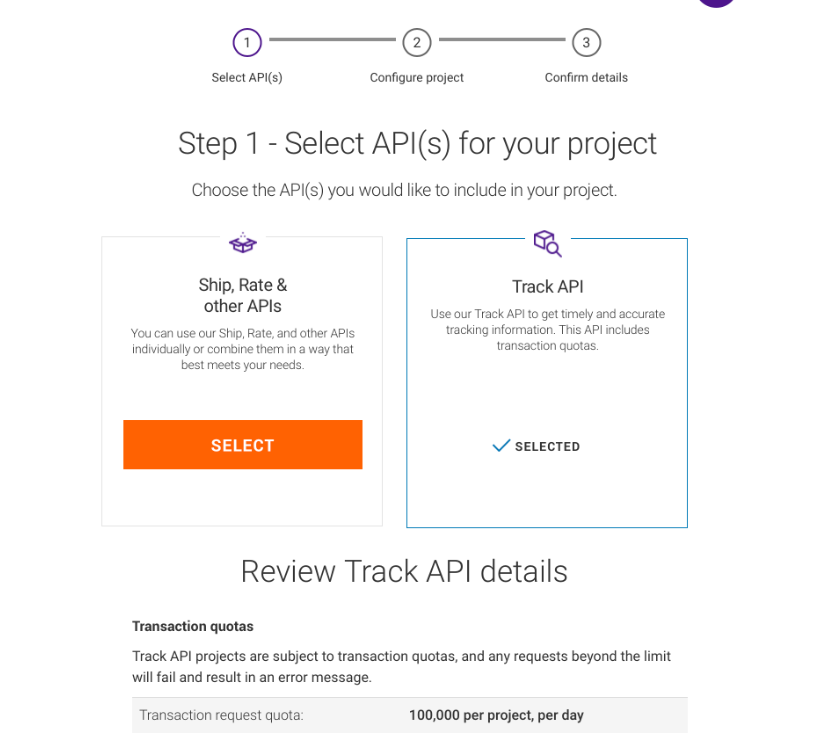
- Generate API Key and Secret: Follow the steps to generate API credentials, including your API Key, API Secret, Account Number, and Meter Number.
- Testing and Production Access: Start with sandbox (test environment) credentials, and once integration is successful, request production access for live tracking.
- Paste the new tracking API information in the plugin settings or the shipi configuration.
- Thats it!
- Select Tracking API: Since you cannot select Ship, Rate & Other APIs and Track API in the same project, create a separate configuration specifically for the Tracking API.
Start with Our Free Plan
Shipping rates, store integration, and 50 order shipments - yours for a lifetime!
*No credit card required
Create Free Account