How to get UPS API Key and API Secret?
Written on by Shipi.
Getting Your UPS API Key and Secret Key: A Step-by-Step Guide
- Remember
- Visit the UPS API homepage at https://developer.ups.com/
- Sign up for an account if you don't have one, or log in with your credentials if you do
- Step-by-Step Guide:
- Sign up or Log in
- Creating an Application
- When a user is created you can log in to developers portal and create an app – it is necessary to create a app and obtain API access.
- click Add Apps Link (as presented on screenshot below),
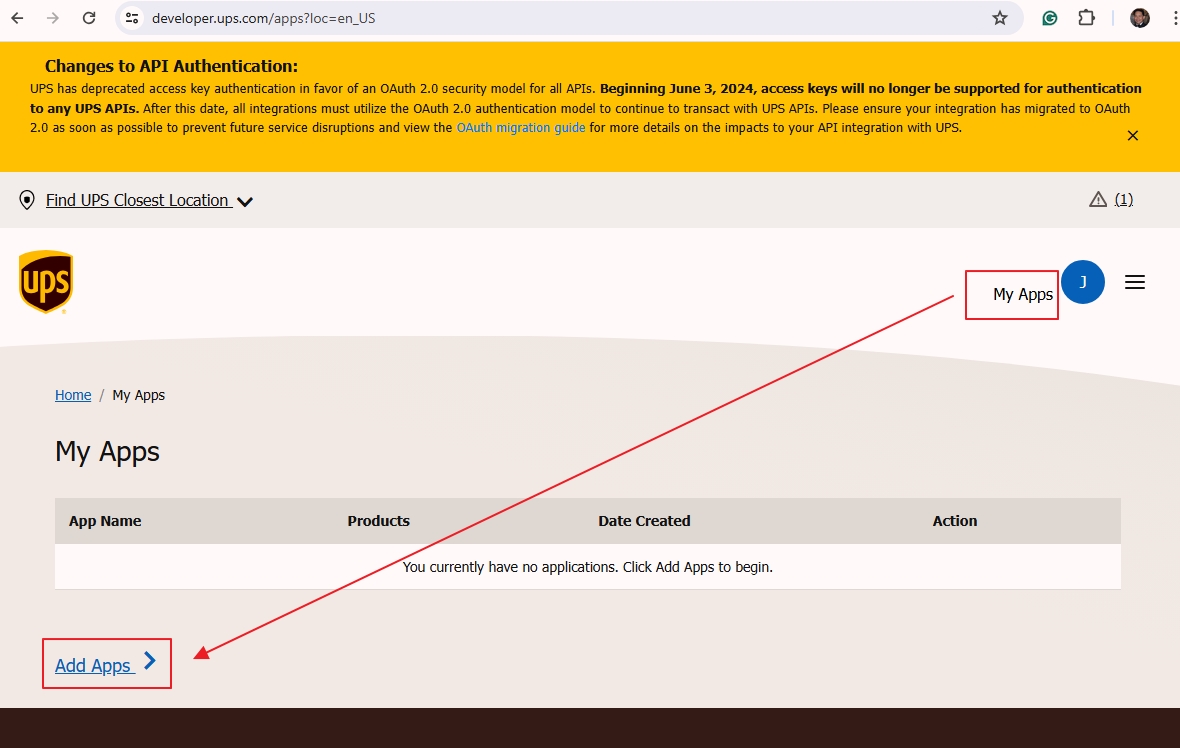
- Choose the purpose for requiring the API credentials
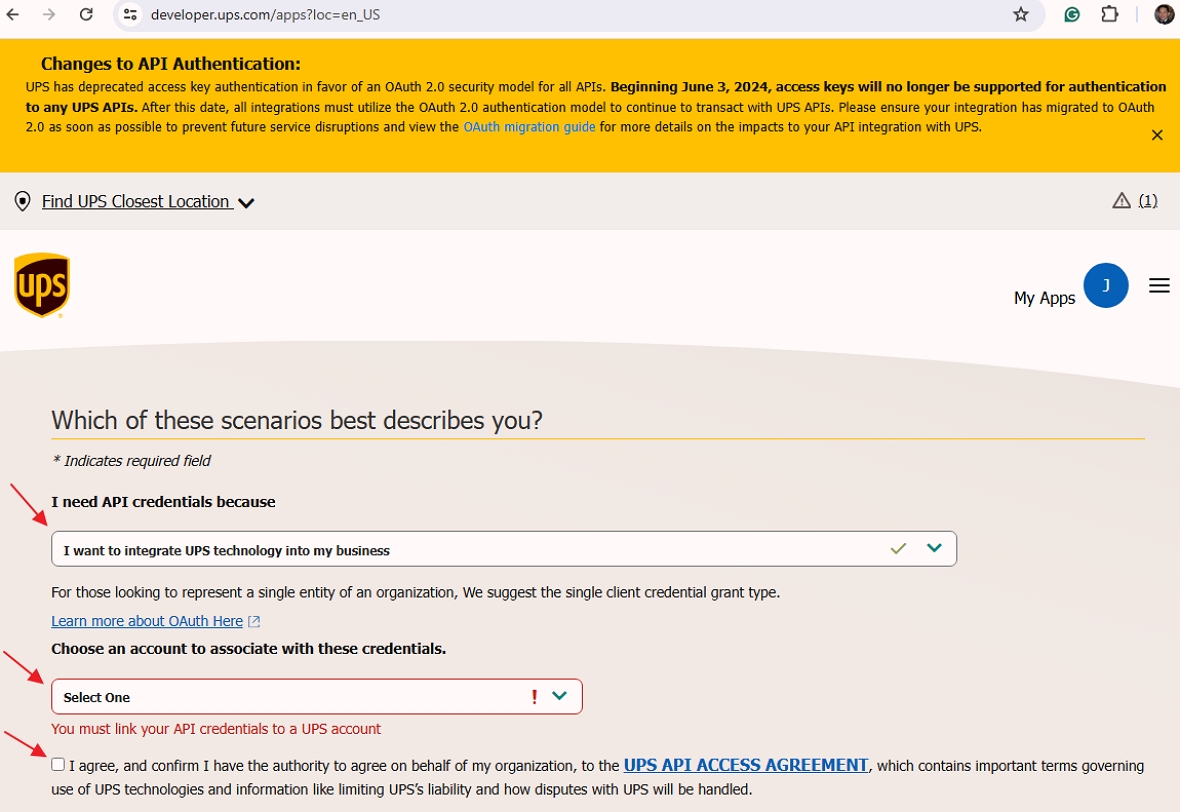
- Enter your contact information. You are unable to change this email once the credentials are created or you will lose access to your application.
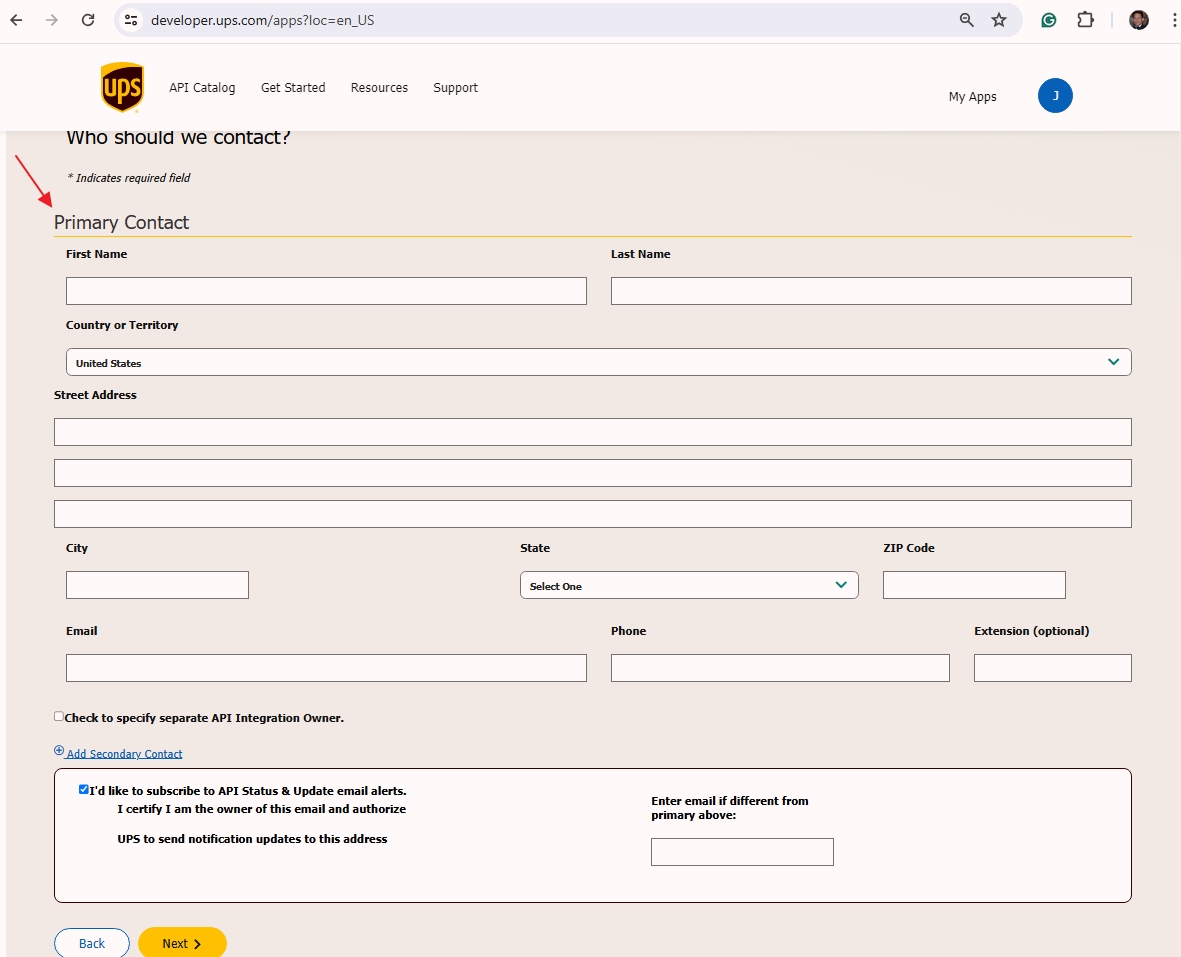
- Add products Authorization, Address Validation, Locator, Paperless Documents, Shipping, Rating and Tracking API. Leave the “Callback URL” field blank.

- Get your API Key and secret like attached below
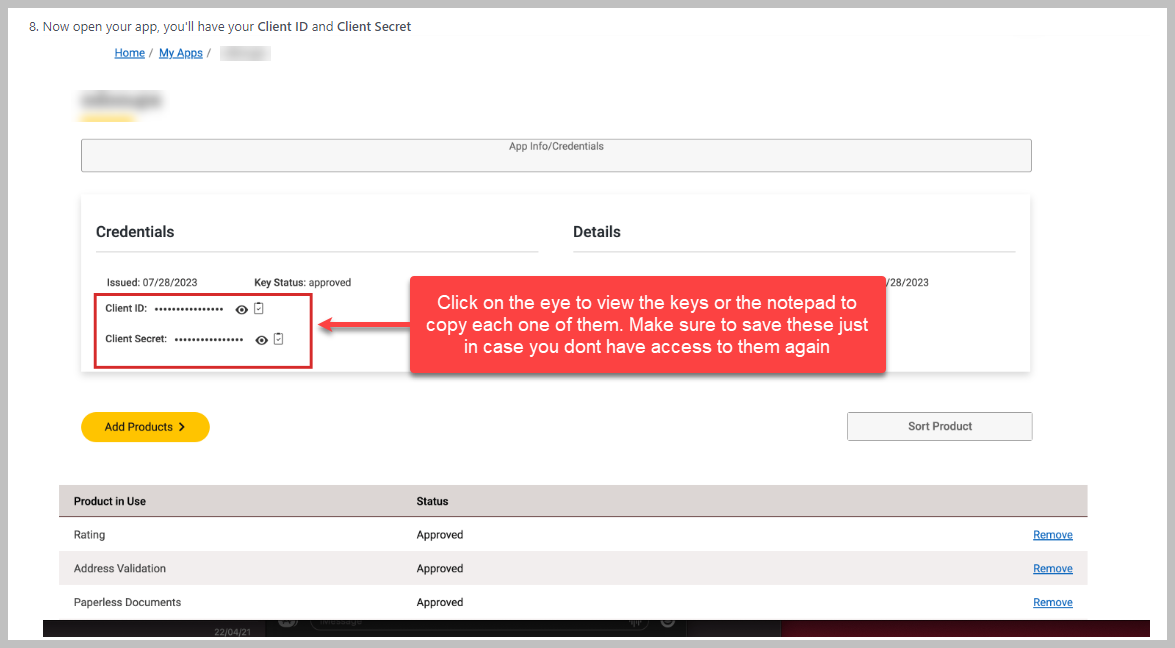
- Configure Plugin / Shipi UPS Settings. Test with Test Mode first before moving to live
- Once all set working fine move your project to production. You can contact shipi support incase any help you need.
- Retest your implementation in the production environment using sample data.
- Enjoy the benefits of your new integration!
Start with Our Free Plan
Shipping rates, store integration, and 50 order shipments - yours for a lifetime!
*No credit card required
Create Free Account