How to get FedEx API Key and API Secret?
Written on by Shipi.
Getting Your FedEx API Key and Secret Key: A Step-by-Step Guide
- Remember
- Visit the FedEx API homepage at https://developer.fedex.com/api/en-us/home.html
- Sign up for an account if you don't have one, or log in with your credentials if you do
- Step-by-Step Guide:
- Sign up or Log in
- Creating an organization
- When a user is created you can log in to developers portal and create an organization – it is necessary to create a project and obtain API access. To create your own organization, Click on Create Organization in the left-hand navigation.
- Provide your company name, website URL and create an organization name. Give your organization a name that other users will recognize. This name can be used to organize your company into more specific groups (e.g. department, division, region, location) or can be the same as your company name.
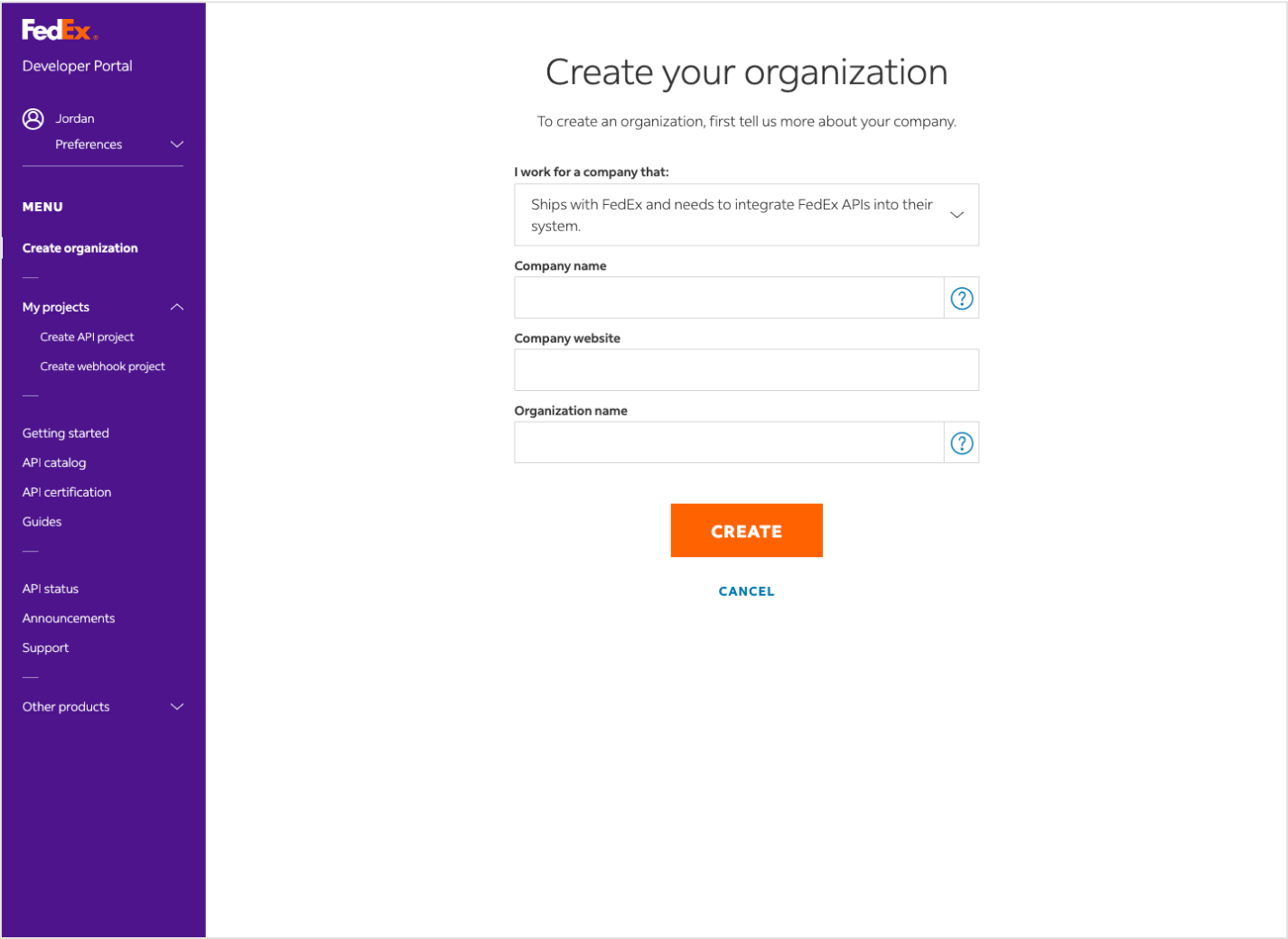
- Select the first option (as presented on screenshot below),
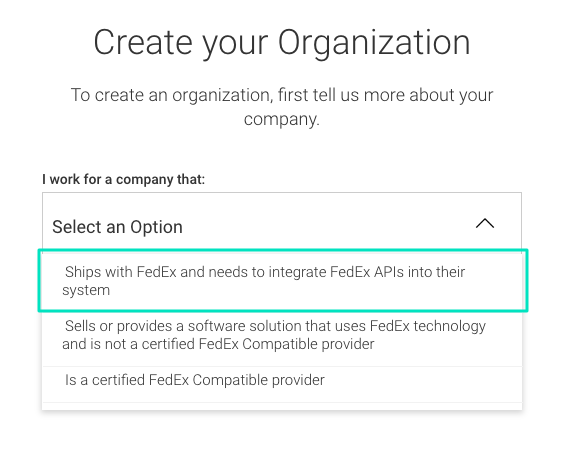
- Create a project to get credentials
- On the My projects page, go to the API tab.
- Select APIs Based on your need. To access complete shipi functionalities Please choose the API's that bordered green color in below image.
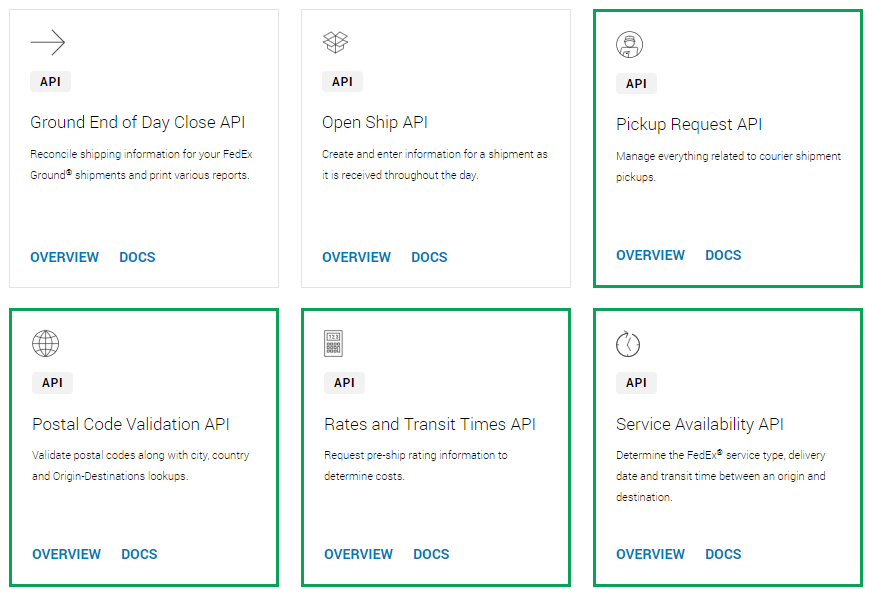 \
\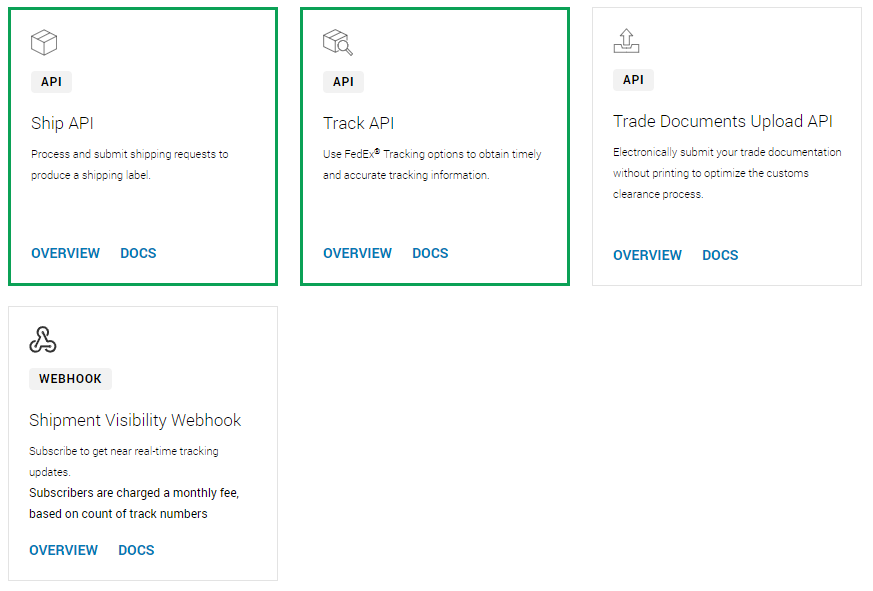
- Configure Project - This have 2 steps to configure. 1. Configure Project, 2. Confirm details
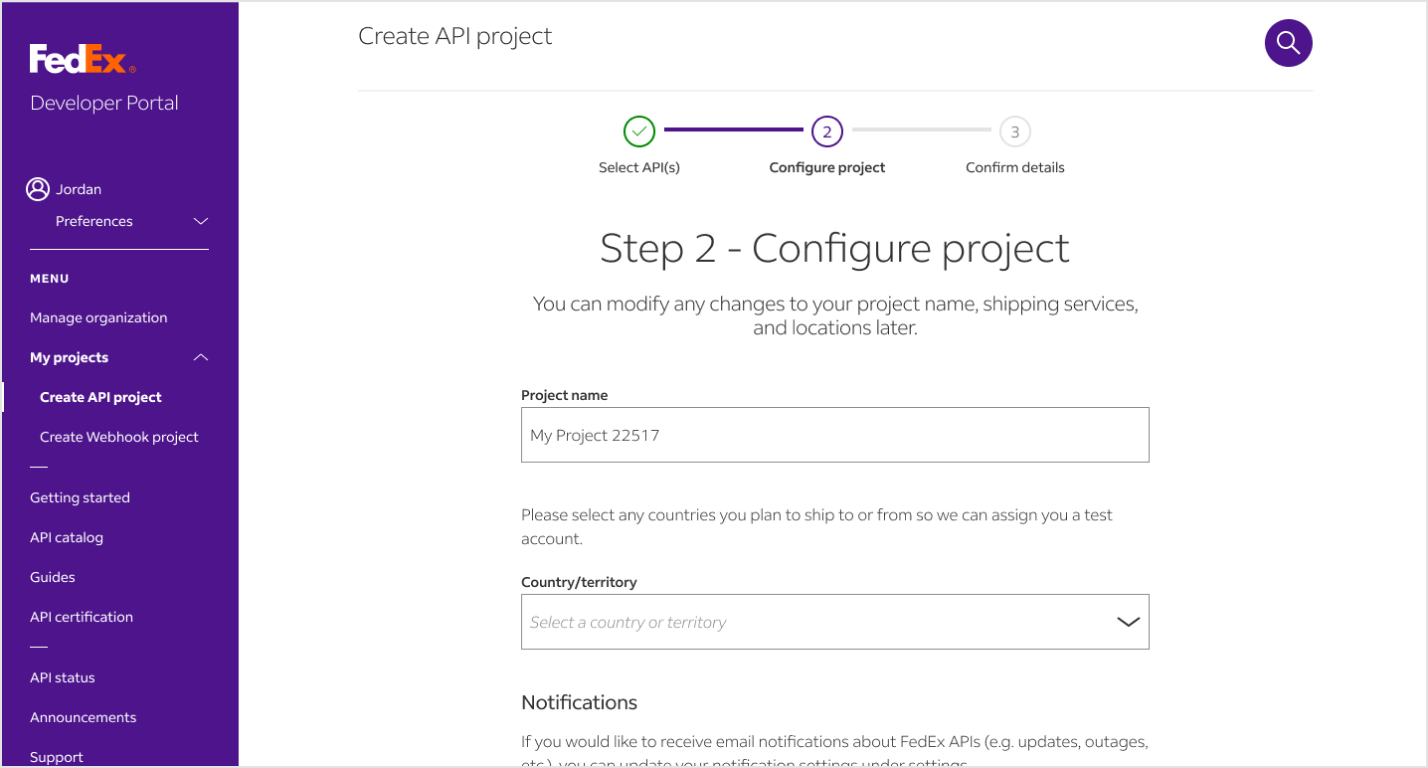
- Configure Plugin / Shipi FedEx Settings. Test with Test Mode first before moving to live
- On the Project overview page, retrieve your test credentials — API key, secret key, and shipping account number — from the Test key tab.
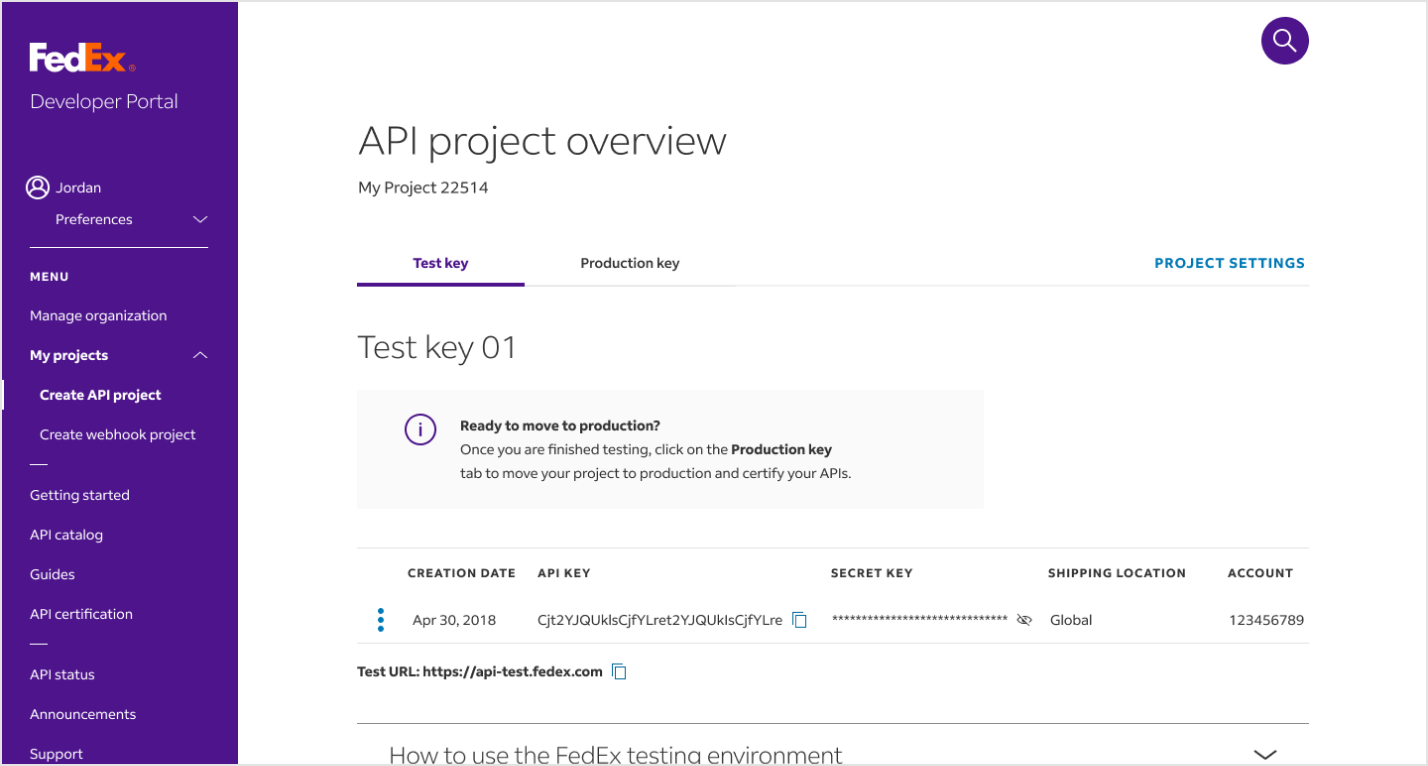
- Once all set working fine move your project to production. You can contact shipi support incase any help you need.
- Click the Production key tab. You can now start to move your project to production. While you finish the actions, you will get production keys and new account number.
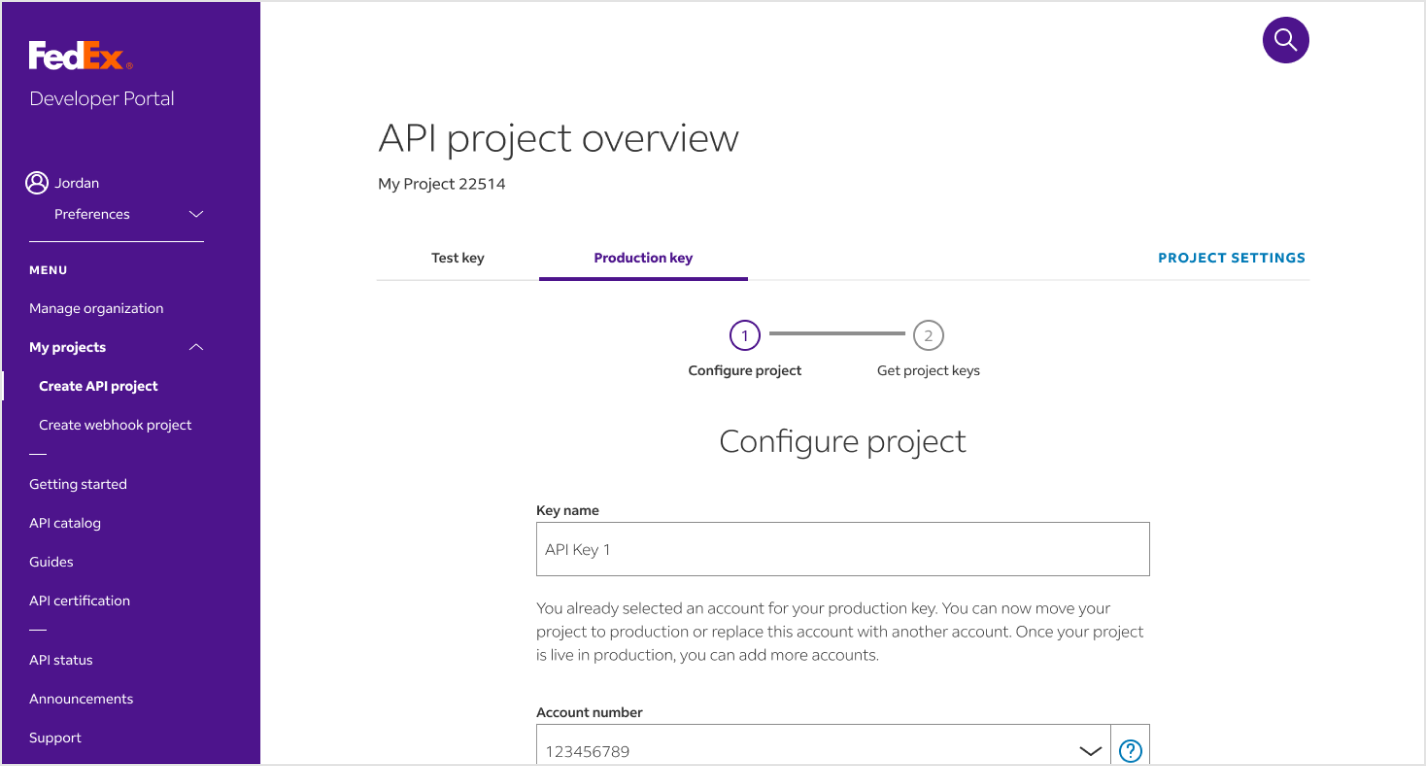
- Retest your implementation in the production environment using sample data.
- Enjoy the benefits of your new integration!
Start with Our Free Plan
Shipping rates, store integration, and 50 order shipments - yours for a lifetime!
*No credit card required
Create Free Account